This is not my experience.
Paul does most of the online bill paying, but it seems that due dates fluctuate, banks fail to notify of new bills or error messages, scheduled payments are delayed due to technical glitches, some accounts refuse to participate with online bill pay, etc. I'm not suggesting that we go back to the dark ages of mailing checks around town, nor yet the stone ages of hand delivering bills (well do I remember driving around town with my mother, doing just this).
But certainly things could be a whole lot easier than they are.
For example, budgeting software. Quicken and Money are costly, PC-based, and don't do quite everything I want them to do.
Mint is free and fabulous. Paul and I sit down for budget meetings on opposite sides of the dining room table, each of us with a laptop. One of us has the bank account open, the other has Mint, and we zip through the month's expenses, categorizing and reconciling as we go. (Actually, we each have both windows open so that we're both following along, but one of us takes point with each application.) We can do this anytime, from anywhere, because Mint is online (rather than stored on one of our hard drives). It automatically downloads information from our checking and savings accounts, our credit cards, our student loans, our retirement plans, etc.
Weekly emails tell us our net worth and it's fun to watch this number fluctuate as we pay down debt, increase savings, and our investments go up and down. As you can imagine, it was a real hoot when the real estate bubble popped and we watched the value of our house plummet sixty thousand dollars. Whew.
But we were really unhappy with our bank so we switched to a local credit union that's absolutely fabulous in every way . . . except that they won't work with Mint. So our choices are:
- Move to Quicken and pay a not-insignificant-amount for decreased capabilities (i.e. we have to sit near the PC and only one of us can manage the data at a time) and the lower-end models don't track investments as well as budget stuff.
- Stay with Mint but manually enter dozens of transactions each month from our checking and savings accounts. Shudder.
Neither option sounds ideal to me. How do you manage your household budget?


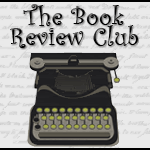


6 comments:
This probably won't be all that helpful (Sorry!), but I use You Need a Budget (YNAB) for our day-to-day (i.e., routine cash flow, not investments) finances. I'm a Quicken convert - I always hated that it didn't have a decent budget function. YNAB is built around the budget, which I love! YNAB is on your hard drive, though, and not free, so it may not be what you're looking for.
I know you just switched banks, but have you ever considered using ING Direct as your primary bank? We use both ING and a local - I would go almost exclusively with ING if my DH wasn't so insistent on having a place he can walk into. If you switched to ING you could probably stick with Mint.
Andi, I'll check out YNAB. We (I) created our own budget spreadsheet by customizing one of Dave Ramsey's and editing the categories to match our needs and the categories in Mint. Mint does have a nice budgeting feature, but I really like managing my own budget; I think the discipline of it helps keep me on track better than pretty pie charts and color-coded projections. :-)
Anyway, Paul moved our budget from Excel to a Google Docs Spreadsheet and we've been really happy with that since we can both edit and view the document at the same time. Love that!
I might also check out ING Direct or similar. I'm not tied to having a local bank, and we'll always have an account of sorts with the credit union anyway because of the various loans and ownership shares we have/had there. But they've been really good to us and I'm loathe to change again so soon. Sigh.
Our stuff is all over the place. We used to use MS Money, and there was a version of it in the late 90's that was the ideal tool. And then they kept "upgrading" and the tool thought it knew better than our banks about how much money we did or didn't have. When I found myself fighting the tool constantly, I quit. My husband kept trying to patch it together for longer than I did (and I"m sure me abandoning the upkeep didn't really help him either).
We use our credit union's online banking to view, transfer $, pay bills, etc on our primary accounts. And for budgeting, we create on-the-fly spreadsheets to check what we're spending or what we can shift around. But we have a messy collection of other stuff (multiple IRAs/401ks with different companies, stuff like that) that we just don't actively track.
The "system" has serious flaws, but I'm still too scarred from the pointless timesuck that MS Money had turned into to venture into another 3rd party tool.
If your credit union - unlike ours - communicates with Mint, I can vouch that it's a fabulous way to keep track of all your accounts (debt, investments, bank accounts, personal property) in one easily accessible place. Definitely NOT a time suck for us.
But some banks dislike that Mint is online rather than PC-based. They feel it's less secure. As a person whose life is online, I guess I'm just willing to take a few risks for the sake of convenience, especially since I really do trust Mint's security. (Mint is a Quicken product though supported by advertising rather than member subscriptions.)
I pay all bills (except water/refuse...because there is a charge) on line directly to the company....MSD, charge cards, mortgage.....gas and electric is paid thru Checkfree. All of them send me reminders and all send receipts which I save in folders in my mail accout.
PS....I use electronic deductions.
Post a Comment