Writers,
How do you deal with longer pieces of work-in-progress? Do you keep the entire document in one large, cumbersome file for administrative ease? Do you keep separate files for each chapter? Some chunking system in between?
I've worked both ways, and have not yet stumbled upon a comfortable solution. I like being able to scroll up or down from where I'm writing - I don't always create sequentially or chronologically - to edit or verify a detail. On the other hand, large files are slow, and it takes a long time to move around in them. But it sure is a lot easier to compute things like word count in a single file rather than a chapter-by-chapter approach, and to ensure consistent formatting, page numbering, etc.
What do you do?
Today's NaNoWriMo word count: 11,120 words.
New Release Spotlight: Kelley Nikondeha
-
Congrats to author Kelley Nikondeha on the publication of this important
book! If you’re questioning capitalism and wondering if there’s a way for
us t...
7 hours ago


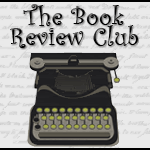


7 comments:
I like being able to know my total word count so I keep it in one file. I also keep a notebook beside me and have a sheet of significant details. Hair color, eye color, names. Anything I know will come back to haunt me. My first novel was 333 pages long and 73K words. The one thing I had to remember when opening it was to wait until Word had finished calculating the pages or it would do funky things (not mess up to file, but just weird stuff). I backed up regularly just in case the file corrupted, but I had no problems. Ctrl-End takes me to the bottom of the file, so it worked for me.
I did my book in a zillion small files, but it lent itself to that. Another thing I did was e-mail each batch of new files to myself at Gmail so that if the computer died or the house burned down, I could get the Word files via webmail. No extra hardware required, no flash drive to keep track of—just e-mail everything to yourself for backup.
I like to break it up, but I've never worried about word count. Plus I use a different program (not a standard word processor), since I don't write "fun stuff," so the formatting is automatic. Finally, a lot of what I write is collaborative, so it's more useful to have the different pieces in different places for different people to edit them. Of course there are plenty of problems with the system, but it is easier to deal with this way.
If you use microsoft word, you can write a macro that will add up all the words across files. Here's a Word macro that will do it (I can put this in a sample document and make it more user friendly...but I'm at work and I'm procrastinating enough with writing this...Paul could probably play with it if I don't get to it first):
Public Sub WordCountOfFolder()
Dim lTotalWords As Long
lTotalWords = 0
Dim fs As Object
Set fs = Application.FileSearch
With fs
.LookIn = "TypeYourFolderPathHere"
.FileName = "* .doc"
If .Execute() > 0 Then
Dim iFile As Integer
For iFile = 1 To .FoundFiles.Count
Dim aDoc As Document
Set aDoc = Application.Documents.Open(FileName:=.FoundFiles(iFile), Visible:=False)
Dim lDocWords As Long
lDocWords = aDoc.ComputeStatistics(Statistic:=wdStatisticWords)
aDoc.Close
lTotalWords = lTotalWords + lDocWords
Next iFile
End If
End With
MsgBox lTotalWords
End Sub
You'd have to replace the word "TypeYourFolderPathHere" with your actual path (e.g. "C:\My Documents\MyBookTitle").
I think posting code to someone's blog talking about writing should pretty much kill anyone's doubts that I am, indeed, a software enginerd...
Ooh, I'm totally jealous of your word count! I just signed up today after admitting that, yeah, I am participating, even though I wasn't sure if I was going to this year after flaming out last year...
Anyway, yeah, I always have it in one big gigantic (well, that's what I hope for) file. I just like to open the document and see that little scrolling square on the side of the screen turn into a skinny rectangle -- it gives me a sense of accomplishment :-)
I usually keep it all in one document. The unfortunate part about that is that sometimes I'll change one part of the piece and have to troll through all these other pages to find other locations where the information might be conflicting. What a pain! But I guess I'd have to do that anyway.
Thanks, everybody! Kristi, thanks especially for the macro.
What I've ended up doing is dividing my book into three parts (cleverly named Part 1, Part 2, and Part 3). I created a master document, with each Part a sub-document.
The idea was Paul's, and I was pleased at how easy it was for me to figure out on my own. So far, so good!
Post a Comment